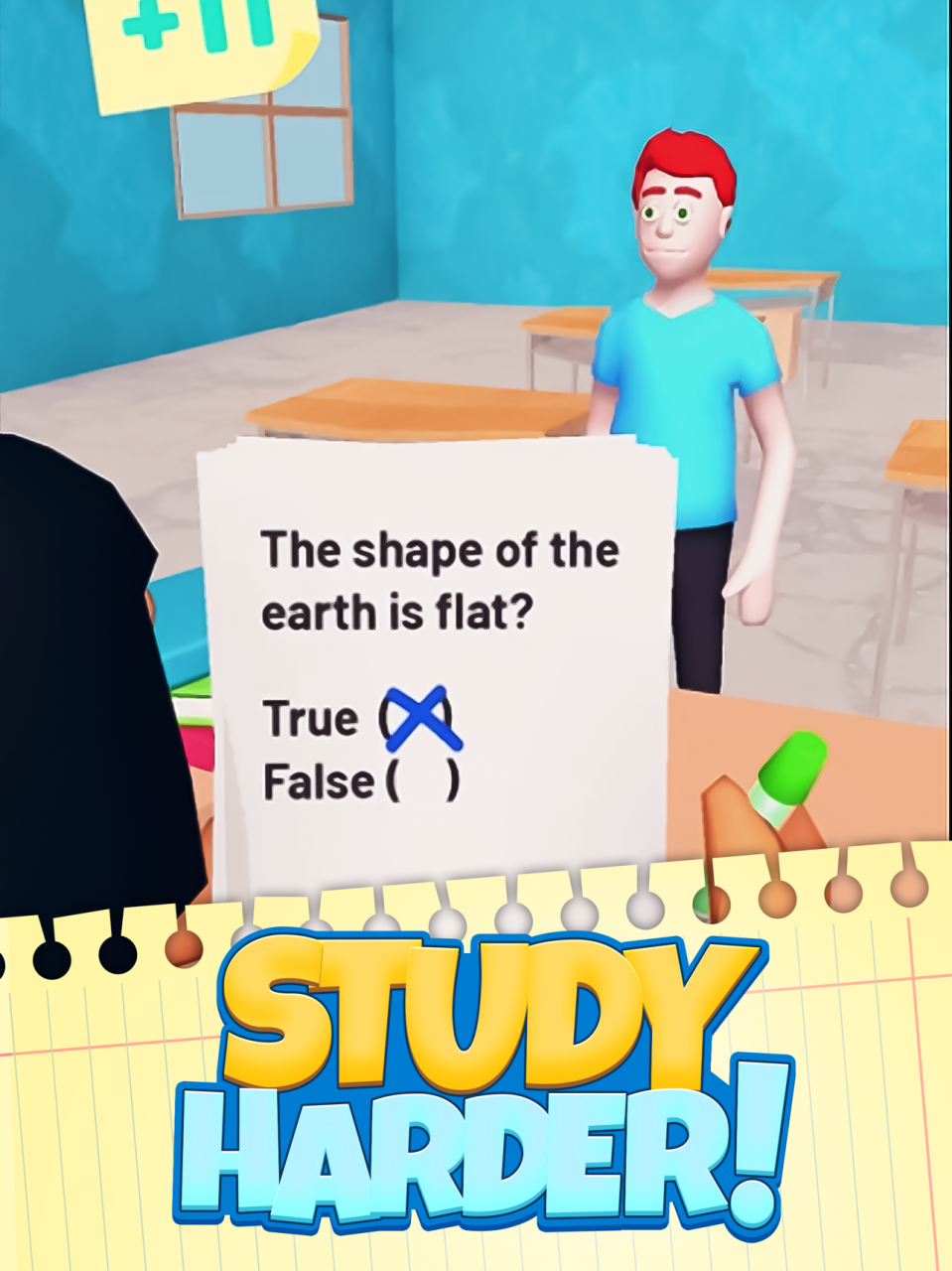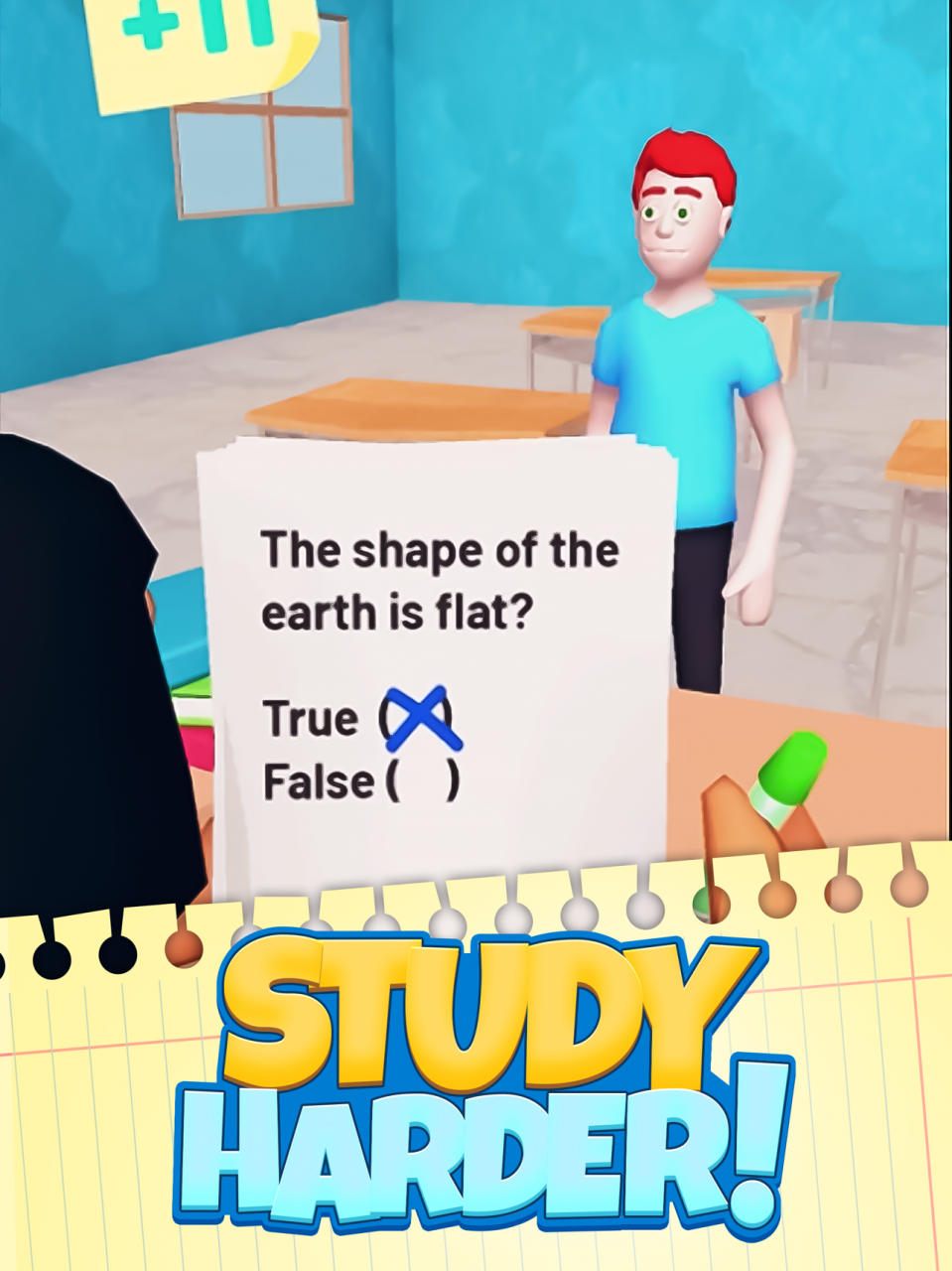Shivoo 1.4.2
Continue to app
Free Version
Publisher Description
Shivoo is your single stop for finding, planning, managing, and hosting social events. Catered to college campuses but built for all, Shivoo is perfect for ensuring your event, party, or social gathering has an updated guest list and easy-to-use group messaging. Shivoo also helps you find public events near you when you are looking for something to do. From deals and happy hours at local bars to concerts and charity events, Shivoo helps you find your fun for free.
Shivoo lets event hosts to send invitations and plus-ones to friends and group messages while tracking RSVPs through their event's dynamic guest list. Hosting an event for your organization? Send the invitation through Shivoo or messaging links and allow them to bring friends through plus-ones. A searchable RSVP list allows users to check in at the door and ensures your event is secure and safe.
Apr 6, 2022 Version 1.4.2
We update our app regularly to make it faster and more reliable for you. Here are a few of the improvements you'll find in the latest update:
- Added Student ID and Vaccination ID Requirements
- Greatly improved media viewer and media list
- Startup speed is noticeably faster
- Various bug fixes, especially when sending images or videos
About Shivoo
Shivoo is a free app for iOS published in the Recreation list of apps, part of Home & Hobby.
The company that develops Shivoo is Shivoo LLC. The latest version released by its developer is 1.4.2.
To install Shivoo on your iOS device, just click the green Continue To App button above to start the installation process. The app is listed on our website since 2022-04-06 and was downloaded 1 times. We have already checked if the download link is safe, however for your own protection we recommend that you scan the downloaded app with your antivirus. Your antivirus may detect the Shivoo as malware if the download link is broken.
How to install Shivoo on your iOS device:
- Click on the Continue To App button on our website. This will redirect you to the App Store.
- Once the Shivoo is shown in the iTunes listing of your iOS device, you can start its download and installation. Tap on the GET button to the right of the app to start downloading it.
- If you are not logged-in the iOS appstore app, you'll be prompted for your your Apple ID and/or password.
- After Shivoo is downloaded, you'll see an INSTALL button to the right. Tap on it to start the actual installation of the iOS app.
- Once installation is finished you can tap on the OPEN button to start it. Its icon will also be added to your device home screen.